Dinolingo: The best language app for children.
Learn 50 languages with Dinolingo—designed for kids ages 2–14. Access 40,000+ lessons with videos, games, songs, and worksheets.
One subscription covers up to 6 kids. Try free for 7 days.
Learn Spanish, French, Japanese, English, and more—anytime, anywhere. No ads. Just fun.
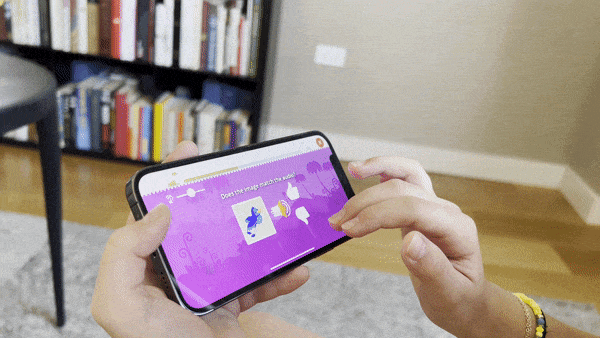
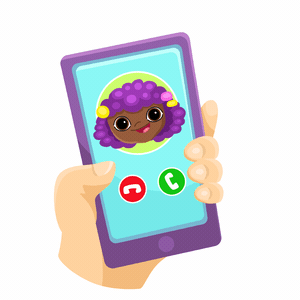
From Spanish to Japanese, French to German, and beyond, Dinolingo provides a comprehensive language-learning experience for kids of all ages. Whether your little one is just starting their language-learning journey or aiming for fluency, the Dinolingo app is the perfect companion to ignite their curiosity and foster a lifelong love for languages.
App Subscriptions:
- Free Trial: Try Dinolingo free for 7 days before deciding on a subscription.
- Price: $19.99 / month or $199.99 / year. (After 7 days).
- All subscriptions renew automatically unless canceled through the app store. By subscribing, you agree to these terms.
- Subscription Required: Access to content requires a subscription.
What is the difference between the app and website subscription?
Both the app and website offer the same content, but the app includes a few extra features that children love for a more engaging experience. The website, on the other hand, provides enhanced reporting tools for parents and teachers, making it easier to track progress.
Whether you subscribe on our website on on our apps, you should be able use all three platforms with the same email address and password.
How to Clear Cache: iOS App
To clear the cache of an app on iPhone or iPad, Apple doesn’t offer a one-click “clear cache” button like Android, but here are your best options:
Option 1: Offload the App (Keeps Data)
This removes the app but keeps its data intact. Useful for clearing cache without losing user data.
- Go to Settings > General > iPhone Storage
- Find and tap on the Dinolingo app
- Tap Offload App
- Then tap Reinstall App
Option 2: Delete and Reinstall the App (Removes All Data)
This clears all app data and cache. Use this if cache is causing issues and you don’t mind logging in again.
- Tap and hold the Dinolingo app icon
- Select Remove App > Delete App
- Go to the App Store and reinstall it
How to Clear Cache: Android App
To clear cache on an Android device, you can do it either per app or use device-level tools depending on your Android version. Here’s how:
- Open Settings
- Tap Apps or Apps & notifications
- Tap See all apps (if needed)
- Select the Dinolingo app
- Tap Storage & cache
- Tap Clear Cache
After clearing cache, restarting helps free up background memory and refresh system processes.
How to Cancel The App Subscription
To cancel your subscription, please go to the platform where you initially signed up.
Cancel iOS Subscriptions.
Cancel Android Subscriptions.
If you don’t see Dinolingo in your device’s subscription list, here are some possible reasons:
You may have subscribed through our website instead. Click here to check.
You may have already canceled your app subscription.