
Billing / Payments
1. HOW CAN I CANCEL?
We offer a self-cancellation service. You can cancel your Dinolingo subscription at any time. If you cancel within the 7-day free trial, you will not be charged. After the trial period, you can still cancel, and your subscription will not renew for the next billing cycle. You can cancel your Dinolingo subscription on the platform you used to sign up: Web, iOS, or Android.
Subscription Platforms:
Please review your “welcome email” or “bank statement” to verify where your subscription was made.
- For Credit Card Payments: Go to Stripe Customer Portal. Watch video.
- For PayPal Payments: Click here.
- For iOS Subscriptions: Visit iOS Subscriptions.
- For Android Subscriptions: Go to Android Subscriptions.
2. I CAN’T FIND MY SUBSCRIPTION PLATFORM.
I keep entering my email on the Stripe Customer Portal but I’m not receiving a login link email:
If you paid via credit card, your account should be on the customer portal and you should receive the email. Please check your spam folder. However, if you registered through the iOS app, Android app, or PayPal, your account is not in the Customer Portal. You must go to your subscription platform instead.
- Incomplete Payments: It’s possible that you started the registration process on our website but didn’t complete the payment (Step 2). In this case, you wouldn’t have received a welcome email, and there’s no need to cancel—your incomplete account will be deleted automatically.
- Email Changes: If you changed your email after creating your account on our website but didn’t update it in the Customer Portal, try logging in with your original email address.
I Still Can’t Locate My Subscription:
If you still can’t find your subscription, most likely you used a different email address or there was a typo, if you need assistance finding the account “email address”, please contact us promptly. Please fill out the Billing Assistance Form. Our customer service team is here to help you locate your account information and help you to complete your cancellation.
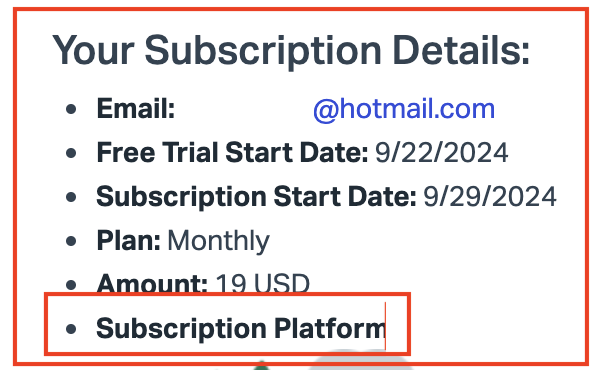
3. PRINT INVOICES AND RECEIPTS.
How Can I Print My Receipts and Invoices?
To print your receipts or invoices, log into the platform where you subscribed (Website, iOS, Android, or PayPal). Navigate to your account settings or billing section, where you can view and print your past receipts. For Web, click here: Customer Portal.
4. REACTIVATION
I changed my mind, how can I reactivate my account?
Dinolingo is a subscription-based service, and it’s normal for customers to sign up and cancel after a while. Having been in business for over a decade, we have many customers who cancel and return after hours, days, months or even years. To activate or re-activate your inactive subscription, please follow these steps:
- Login to your account.
- Click here to choose a subscription plan. You will be directed to our shopping cart to complete the process.
This must be done before your account is deleted. If you no longer see your account details, your account may have already been deleted. In that case, please contact us so we can check. Otherwise, you can start a new subscription
5. UPDATES AND UPGRADES
How Can I Update or Change My Credit Card Information?
To update your credit card information, visit the platform where you subscribed. For website subscriptions, go to the Customer Portal. For iOS or Android subscriptions, update your payment details via your device’s subscription management settings. For PayPal, log into your PayPal account to make changes.
How Can I Upgrade from Monthly to Annual Plan?
To upgrade from a monthly to an annual plan, go to your subscription platform (Website, iOS, Android, or PayPal). In the billing or subscription section, choose the option to change your plan and select the annual subscription.
6. BILLING ISSUES
I canceled my subscription but was still charged:
If you didn’t receive a cancellation confirmation email, the cancellation likely didn’t go through. However, if you did receive the email and were still charged, here are some possible reasons:
- You may have canceled after the charge was already processed.
- There may have been a past due amount, and your card was charged once funds became available.
- You might have multiple subscriptions under different email addresses.
I deleted the app from my phone. Did it cancel my subscription?
No, deleting the app does not cancel your subscription. It simply removes the app from your device. If you have an active subscription, you must cancel it. If you’re unsure of your account email, please contact us, and we can assist in locating it.
I was charged before my 7-Day Free Trial ended:
Here are a few reasons this might have happened
- Restarting the Subscription: If you previously started a free trial or subscription, canceled, and then re-subscribed, the second time will not include the 7-day free trial.
- iOS or Android Trial Calculation: Apple and Google may calculate the trial period differently. They recommend canceling at least 24 hours before the trial ends to avoid charges. If you were charged before the 7-day trial ended and subscribed via iOS or Android, we suggest disputing the charge directly with Apple or Google Play, as we do not have access to their billing systems.
I haven’t used the program, can I still get a refund?
Please note that, as a subscription-based service, our system automatically charges for each subscription period, regardless of whether the service is actively used or not. As per our policy, we do not offer or provide refunds.
Do you have a Refund Policy?
Dinolingo has a strict No-Refund policy. Here are the scenarios where no refunds will be issued (no exceptions):
If you were on a seven-day free trial and did not cancel before the trial period ended.
If you canceled just a few minutes or hours or days after being charged.
If you didn’t use the website or app but didn’t cancel your subscription on time.
If you were unable to figure out how to cancel and were subsequently charged.
If you forgot to cancel or you thought you had canceled.
If you have had two or more subscriptions and canceled one (older accounts).
In all these cases, there will be no refunds, without exceptions. We apologize for the inconvenience.